You may experience issues or error messages when entering special characters into Denticon. You can see an error 404, you may not be able load a patient, you may not be able to schedule an appointment or you can't save a progress note. It is advised that you don't use special characters like these:
< > ~ ( ) [ ] @ , "
In this screenshot, the user could not use the appointment scheduler to schedule any appointments for any patient. The back office also had issues pulling the patients up. We concluded that the user must have entered a patient name with the use of a special character. This patient had to have the special characters removed from their record in order to allow any appointments and treatments to be done.
This is a copy of the user's screen when we remoted in:
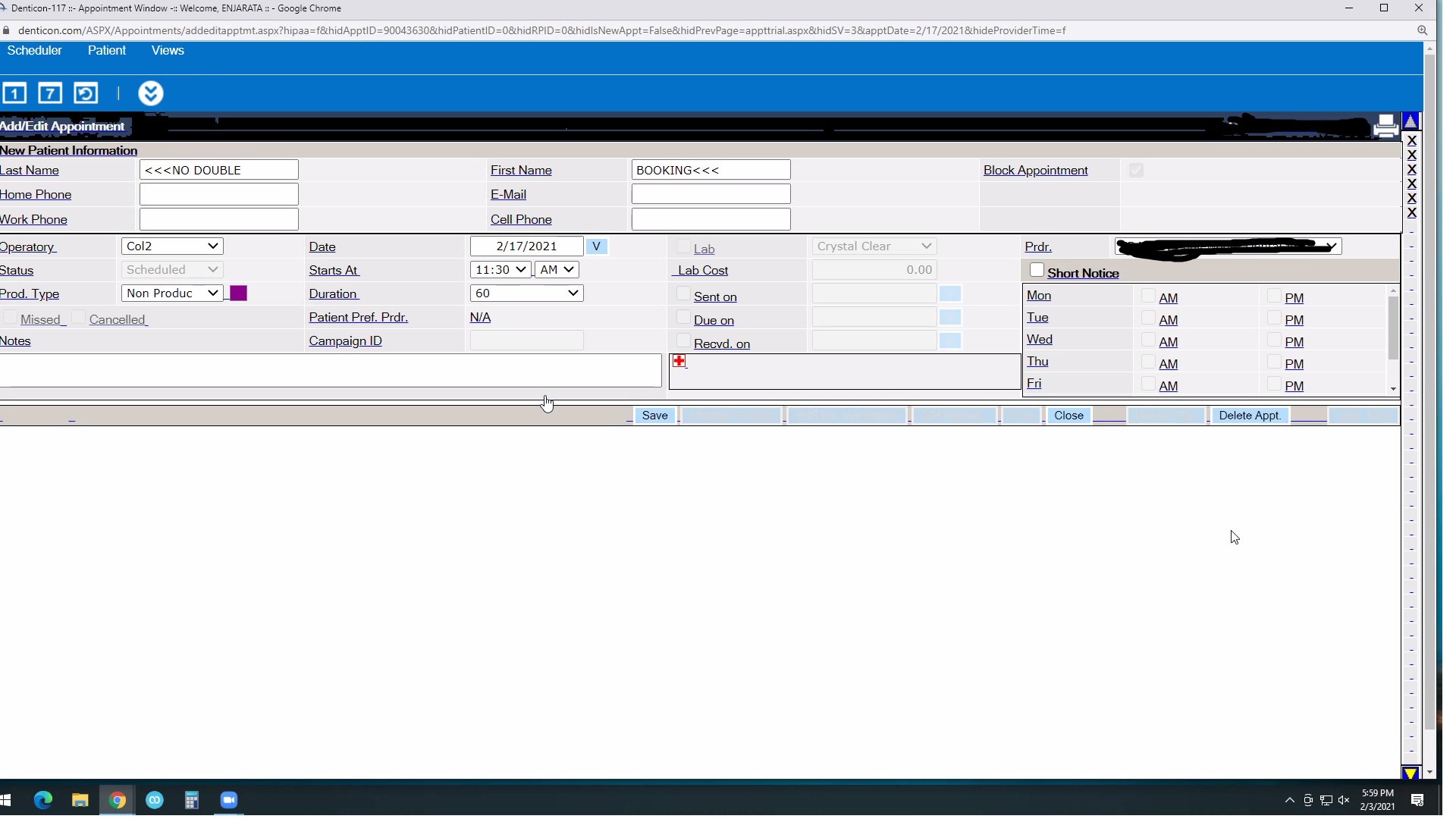
In this case, this is what the Chrome Console showed:

