Multiple Care Credit Payment Types for Tracking
Administrators will be able to set up multiple Care Credit payment types in Denticon in order to track the
performance of different promotion codes.
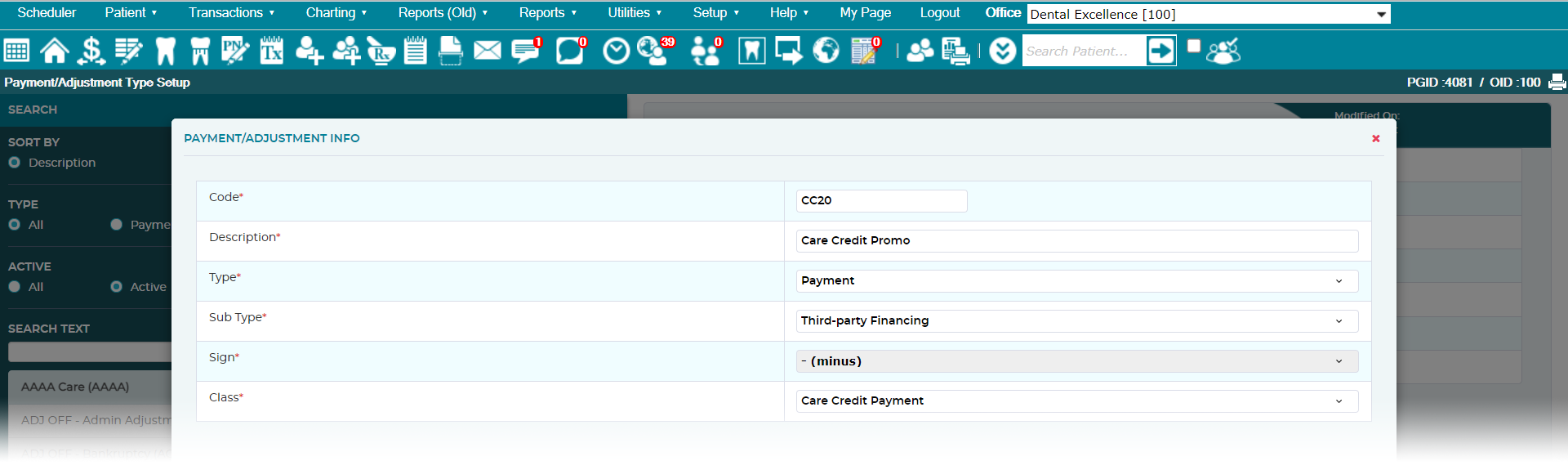
Setup of Payment Types will be at:
- Setup > Payment/Adjustment Types
- Click “+ Add New Type”
- Enter a Code
- Enter a Description
- Select Type = “Payment”
- Select Sub Type = “Third-party financing”
- Sign = (defaulted to – minus)
- Class = “Care Credit Payment”.
- [Save]
