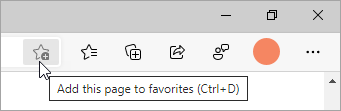Adding a Bookmark in Google Chrome
- On your computer, open Chrome.
- Go to the site you want to visit again in the future, https://www.planetdds.com/
- To the right of the address bar, select Bookmark
.
Adding a Bookmark in Microsoft Edge
- Add the current page from the address bar
- Open Microsoft Edge and go to the site you want to add to your favorites, https://www.planetdds.com/
- Select the Add this page to favorites button in the address bar.