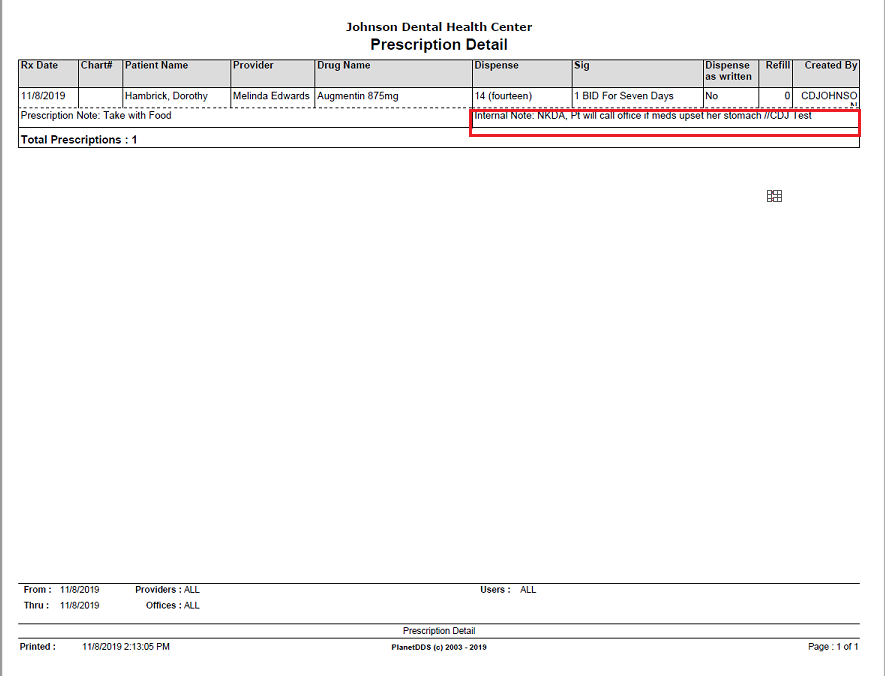After a NEW prescription is saved, the new Internal Notes field will remain editable.
- Click the RX menu button
- Review the Internal Notes section to remove or edit the current notes
- Click Save
This information will not print on Prescriptions but will be displayed on the Prescription reports.
Reports (Old)> List > Prescription/Drug List - Prescription Detail