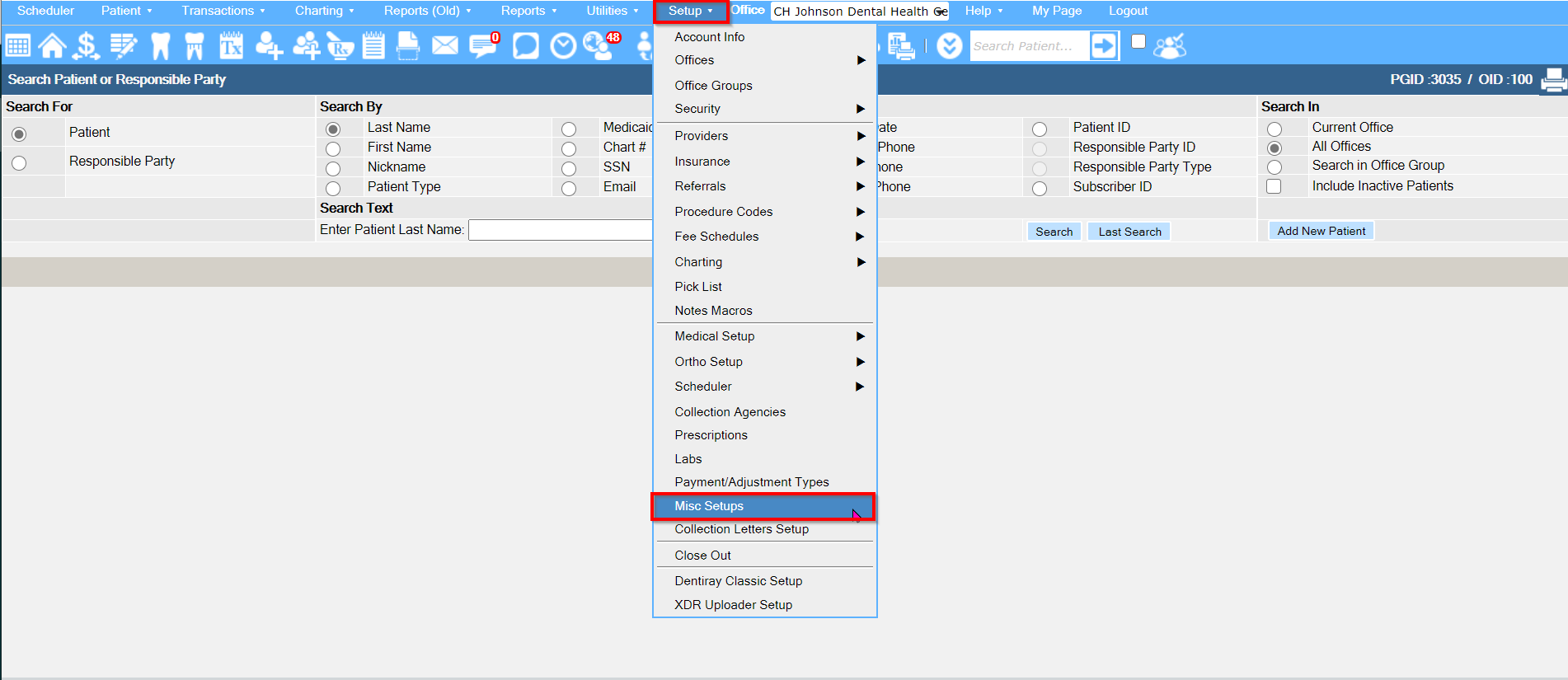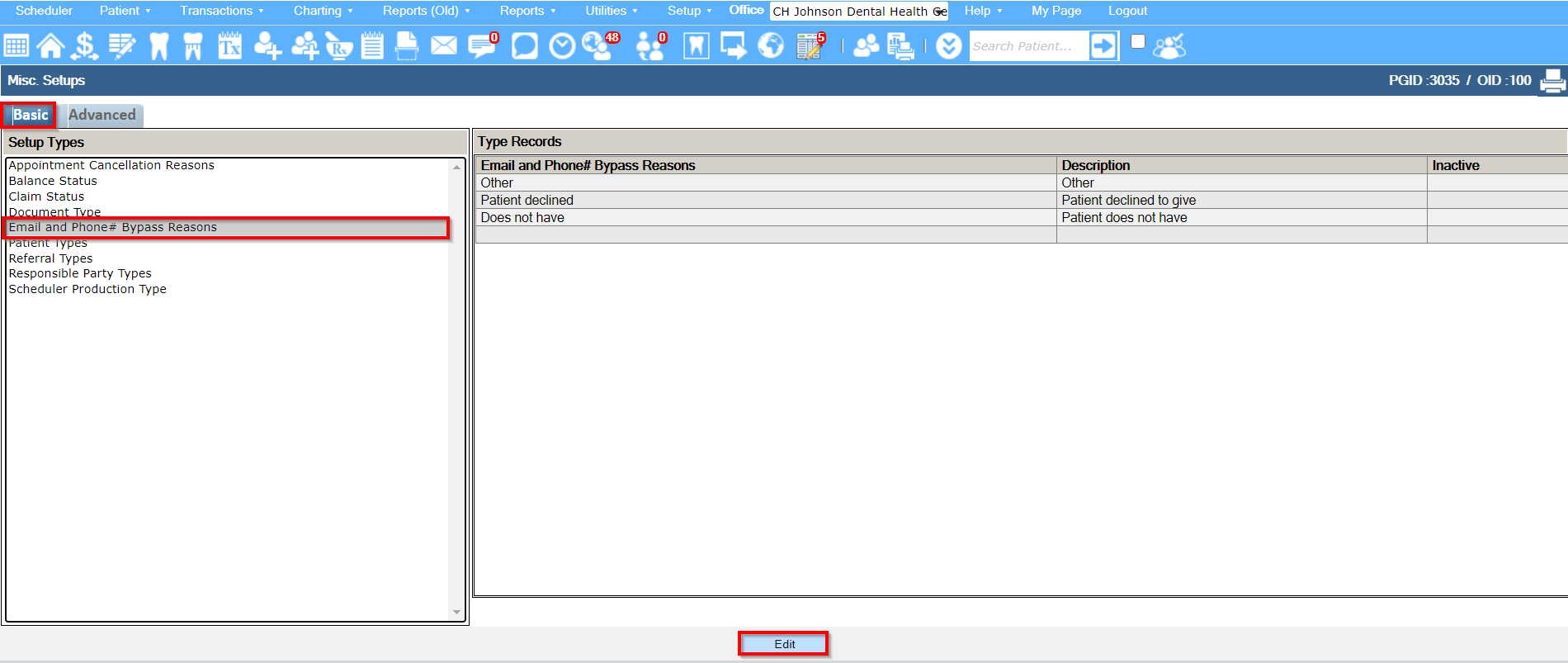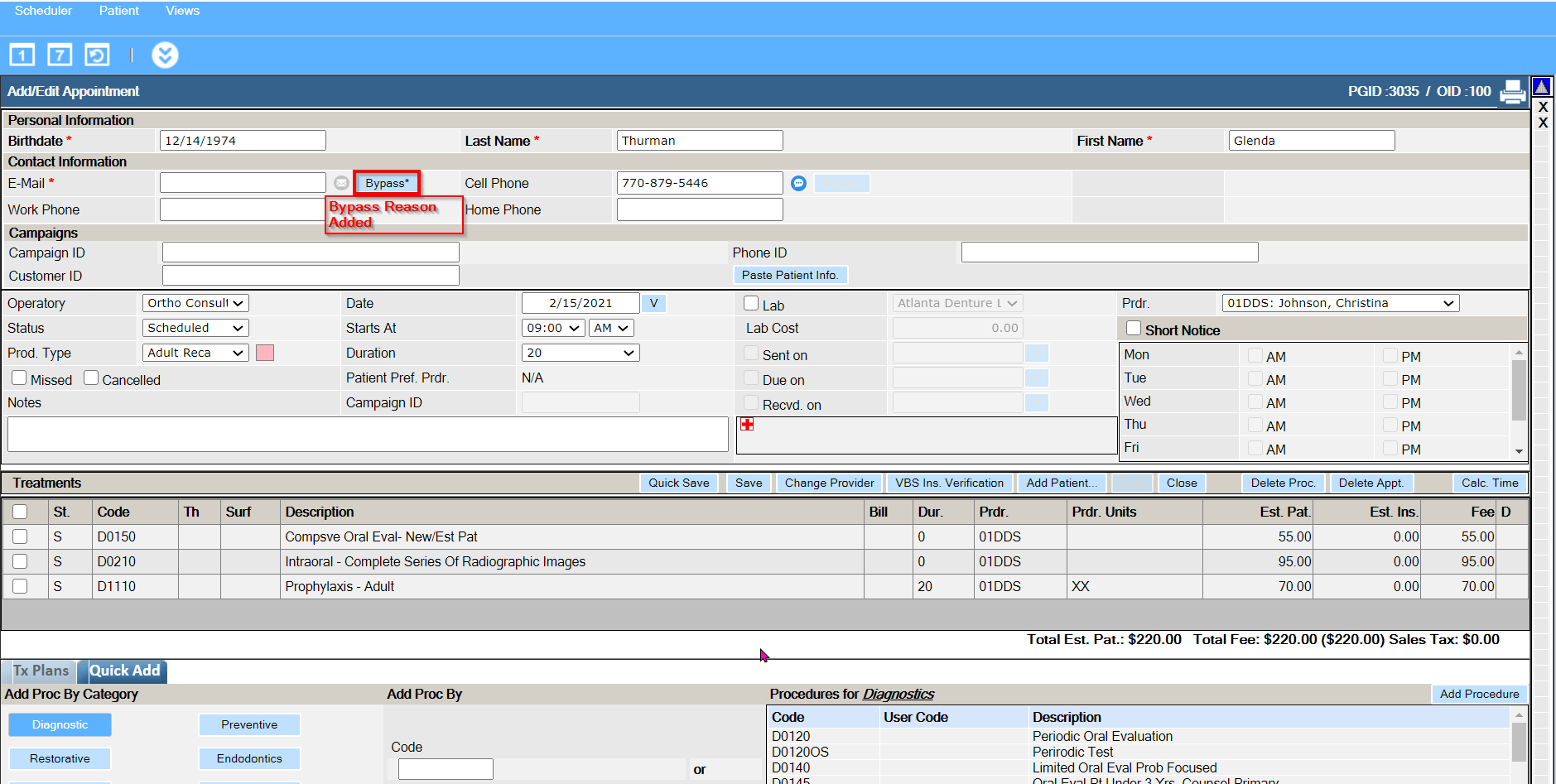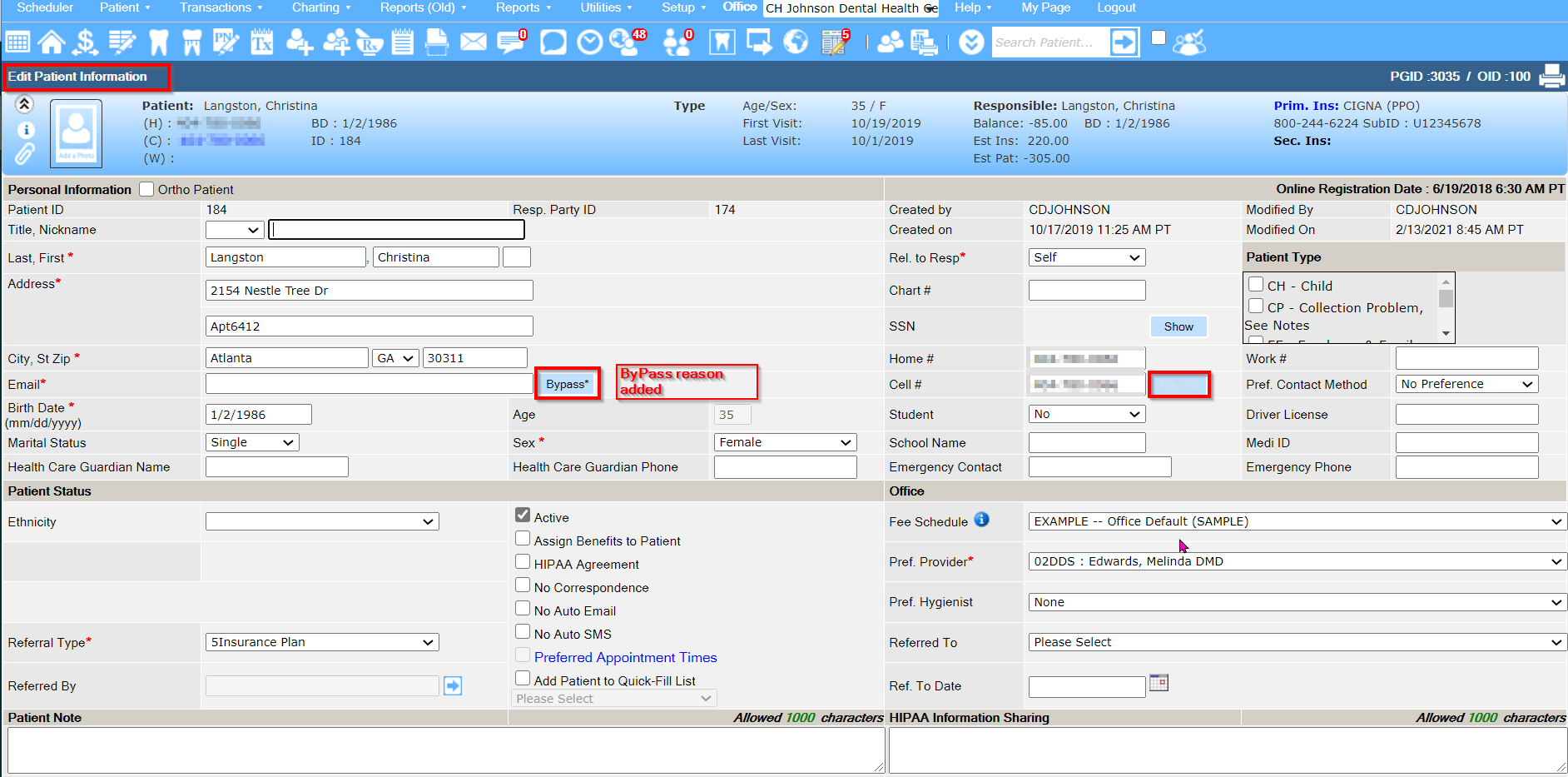Bypass reasons are available within a New Patient appointment only and the edit Patient Overview screen. Reasons may be added at:
Setup
Misc Setup - Basic Tab
Select Email and Phone # Bypass Reasons
Edit
3 default reason codes already exist. The reason codes are,
- Patient declined to give
- Patient does not have
- Other
Default reason codes may be deleted, modified by updating the reason codes description, and make them inactive.
Note:
The User cannot delete/inactivate a reason code if there is only one active reason code or the reason code is already being used as a bypass reason.
The standards for text messaging (aka: SMS, which stands for "short message service") were defined in 1985 as part of the "Global System for Mobile Communications" (GSM) series of standards as a means of sending messages of up to 160 characters to and from GSM mobile handsets.
Denticon's programming follows those telecommunication standards.
If a longer message is necessary, the office should consider sending multiple short messages.