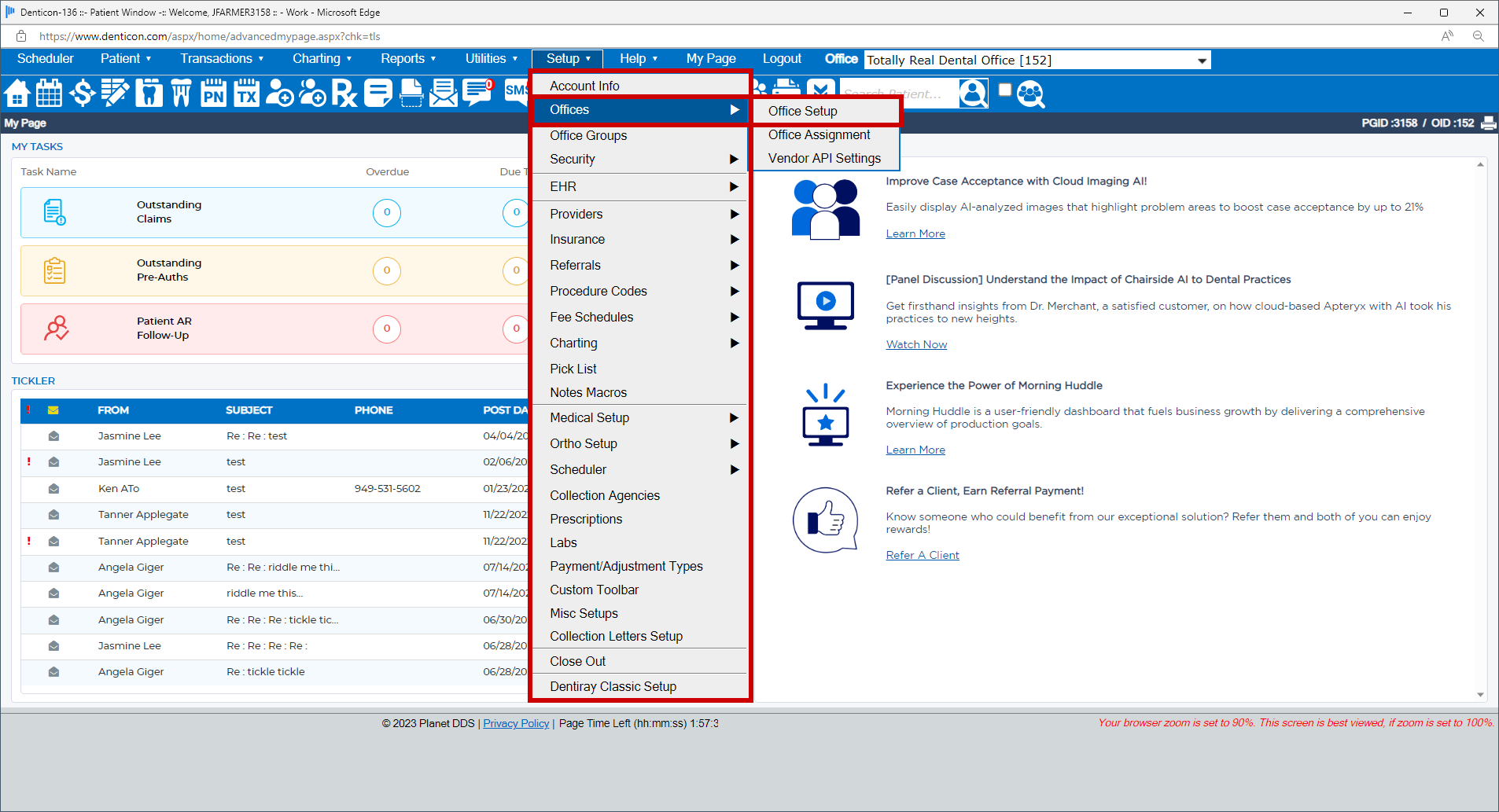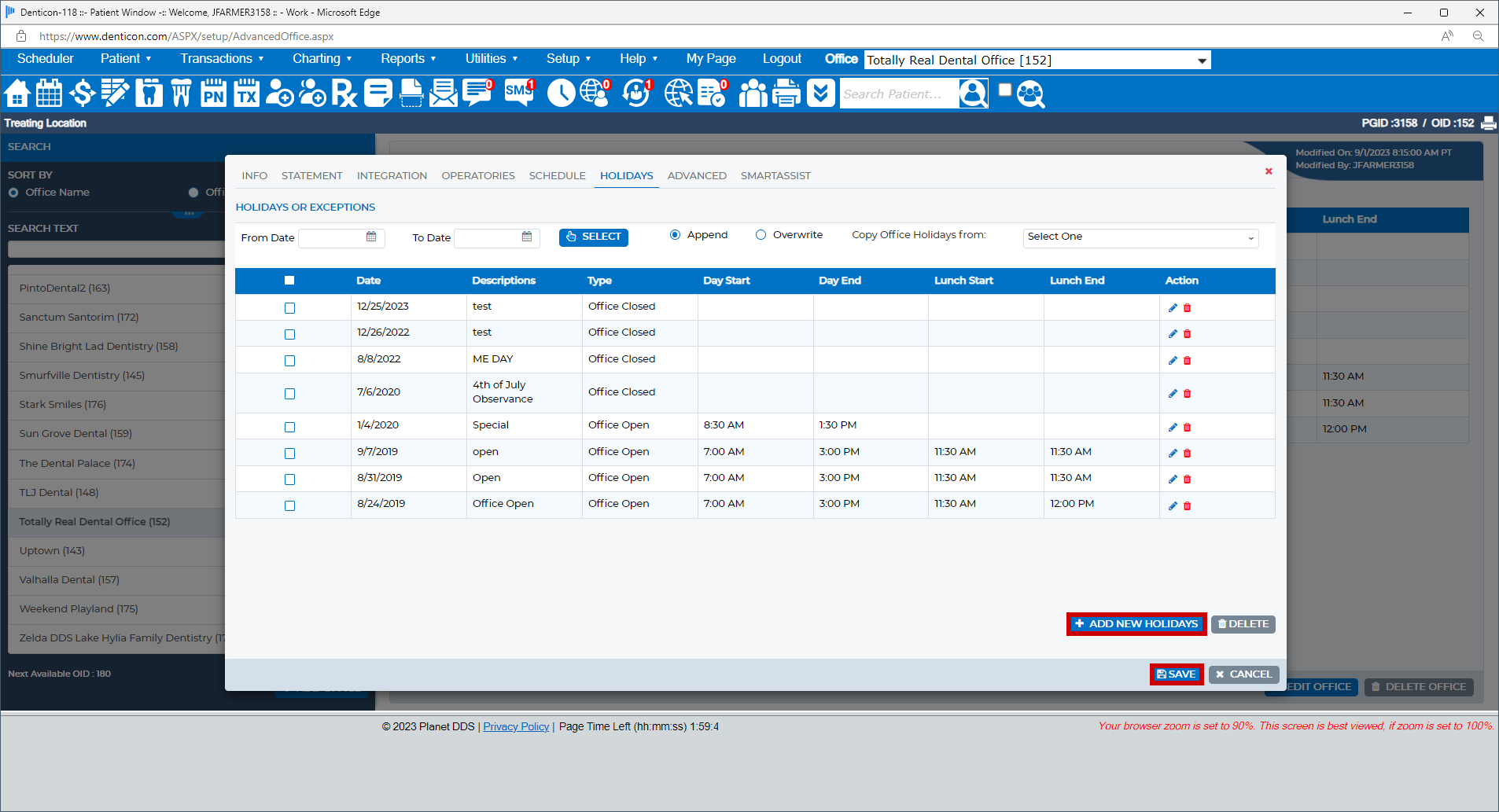How can I setup holiday closings for our office?
Follow
- Click the word "Setup" "Offices" and choose the “Office Setup” option from the drop-down box.
- Select the appropriate office, and click the Edit Office button.
- Choose the Holidays tab.
- Indicate the special event in the “Add New Holiday” section, and click the Add button. The event will appear in the listing of “Holidays.”
- Click the Save button, and confirm the addition.